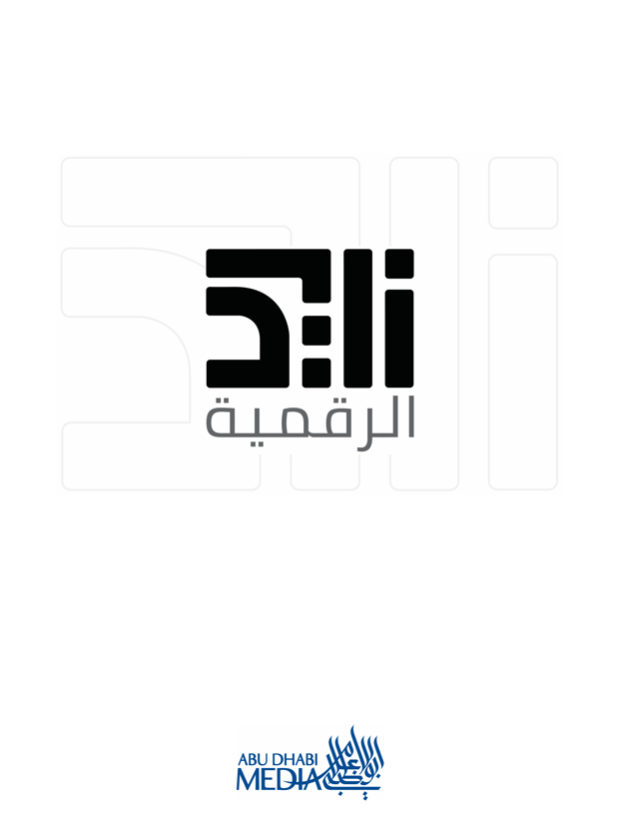Zayed Digital TV 1.1.1
Continue to app
Free Version
Publisher Description
قناة زايد الرقمية هي أول منصة إلكترونية تضم محتوى خاصاً بالأب المؤسس الشيخ زايد بن سلطان آل نهيان، أطلقتها شركة أبوظبي للإعلام تماشياً مع إعلان صاحب السمو الشيخ خليفة بن زايد آل نهيان رئيس الدولة “حفظه الله“ العام 2018 "عام زايد “.
تهدف القناة إلى توثيق مسيرة الراحل الكبير منذ ما قبل قيام دولة الإمارات والمراحل التي شهدتها مسيرته الحافلة على مختلف الصعد والمجالات، وإبراز المحتوى الغني لأرشيف أبوظبي للإعلام الذي يضم تسجيلات نادرة للشيخ زايد، بحيث تكون القناة منصة تجسد إنجازات الشيخ زايد وتعكس رؤيته وفلسفته في الحكم، ومرجعاً يضم محتوى بصرياً يجسد مدى ثراء هذه المسيرة وتعددها ويتيح تفاعل الجمهور معها من خلال منصات التواصل الاجتماعي.
Zayed Digital TV is an online platform that celebrates the Founding Father Sheikh Zayed bin Sultan Al Nahyan, created by Abu Dhabi Media Company as part of its initiatives to mark 2018 as the Year of Zayed in the UAE.
The platform aims at showcasing visual content that reflects the legacy of Sheikh Zayed from the time before the establishment of the UAE and throughout his life. It also aims to highlight the rich content of Abu Dhabi Media’s archive, which includes rare footage of the Founding Father.
Our ultimate goal is to create an online reference for all visual content related to Sheikh Zayed and to shed a new light on his remarkable achievements for the new and upcoming generations.
Oct 23, 2018
Version 1.1.1
Minor enhancements
About Zayed Digital TV
Zayed Digital TV is a free app for iOS published in the Kids list of apps, part of Education.
The company that develops Zayed Digital TV is Abu Dhabi Media Company. The latest version released by its developer is 1.1.1.
To install Zayed Digital TV on your iOS device, just click the green Continue To App button above to start the installation process. The app is listed on our website since 2018-10-23 and was downloaded 0 times. We have already checked if the download link is safe, however for your own protection we recommend that you scan the downloaded app with your antivirus. Your antivirus may detect the Zayed Digital TV as malware if the download link is broken.
How to install Zayed Digital TV on your iOS device:
- Click on the Continue To App button on our website. This will redirect you to the App Store.
- Once the Zayed Digital TV is shown in the iTunes listing of your iOS device, you can start its download and installation. Tap on the GET button to the right of the app to start downloading it.
- If you are not logged-in the iOS appstore app, you'll be prompted for your your Apple ID and/or password.
- After Zayed Digital TV is downloaded, you'll see an INSTALL button to the right. Tap on it to start the actual installation of the iOS app.
- Once installation is finished you can tap on the OPEN button to start it. Its icon will also be added to your device home screen.